|
Mime Preview
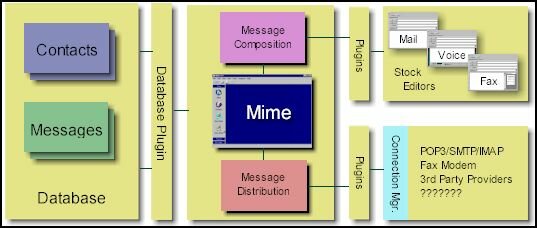
|
|
|
|
What is Mime?
Mime is a unified messaging client. It enables you to send and receive EMail, Voice Mail, and Fax messages, all from within a single application. One of Mimes features which makes it unique, is its support for multiple distribution services. This is done primarily by "Distribution Service Plugins".
Mime will originally be packaged with two distribution services. One for sending/receiving messages on your current POP3/SMTP Internet account. And the second for sending/receiving faxes over your fax modem.
Don't have a fax modem? No problem. We are currently working with 3rd party service providers on building plugins that will host your mail, voice messages, and fax all under a single account.
With each message you compose, you have complete control as to how the message is distributed. Using a default you previously define, or it can be easily overridden at the time of composition.
|
Features:
- FREE! (Advertiser Supported)
- MDI interface
- On The Fly DataBase Compression/Decompression
- POP3 & SMTP
- Multiple Email Services with InBox Filtering & Routing
- Multiple Mail Accounts Using A Single POP3 Account
- Extensive Contact Database
- Mail Filters & Anti-Spam Mechanisms
- Mail/Fax Merge & Broadcast
- Voice Mail
- Spell Check
- Threaded Address Verification
- Smart Address Lookup
- In/Out RTF and Enriched Text Support
- RTF Message Editor
- MIME & UUENCODE Attachment Support
- Reply and Forward Message Templates
- Fax Template Page Designer
- Quick Fax
- Common Composition Interface for all types of messages.
- Multi-Type Message Boxes (Email, Voice, Fax)
- Interface and message distribution Plug-in Support with open API for 3rd party development
- OLE Server Support
- Multi-threaded Send/Receive
- Auto Send Receive
- User Defined/Managed Contact Databases
- User Defined/Managed Message Boxes
- User Defined/Managed Message Box Interface
- Auto Archive
- External Contact Editor
- Remote Mail Editor
|
Screen Shots: (click on an image to see an enlarged (640x400) screen shot)
|

|
The Mime Shell. Mime uses a familiar desktop interface :). Notice how you can set the MDI background to an image of your choosing. Of course you can also set it to your favorite color. As you will see, all of the message composition editors sport consistent interfaces. |
|

|
The Mail Editor. Mime uses "smart addressing". Simply type in an email address or a partial recipient name. If you type in a name, Mime will do a look up against your contact databases. |
|

|
The Voice Mail Editor. It's just like Email, only you record your message. Using the GSM codec that ships with Windows, a 20 second message takes up approximately 25k. Have a better codec? No problem, check the next screen shot. |
|

|
Voice Mail Options. This panel gives you complete control over the recording parameters. We threw in a meter, spectrum, and spectrogram so you can view your message while you're recording. Very cool! |
|

|
Fax Mail Editor. Again, it's similar to Email, only you select the Fax Template that you will merge your message into. Notice how your message is able to contain rich text (minus the color). |
|

|
Mail Box Viewer. Using the Mime Mailbox Manager you can create and edit your own personal mail boxes. Each mail box is capable of being customized with respect to display font, information displayed, and column placement and widths. As you can see, we like EBay! |
|

|
Contact Editor. Mimes contact editor gives you complete control over your contacts. Multiple addresses, phone numbers, and up to 10 user defined free form fields. Mime even tracks your contacts Email client. This way Mime knows how to format messages being sent. |
|

|
Fax Template Editor. If you don't care for any of the fax templates that are packaged with Mime, you can either modify them or create a new one. Many many features: Master pages, grids, guides, drag and drop field merge, loadable groups, RTF mini editor, theme editor... |
|

|
Mime Shell. Just wanted to show you it really is an MDI application. |
|
|
|
![]()